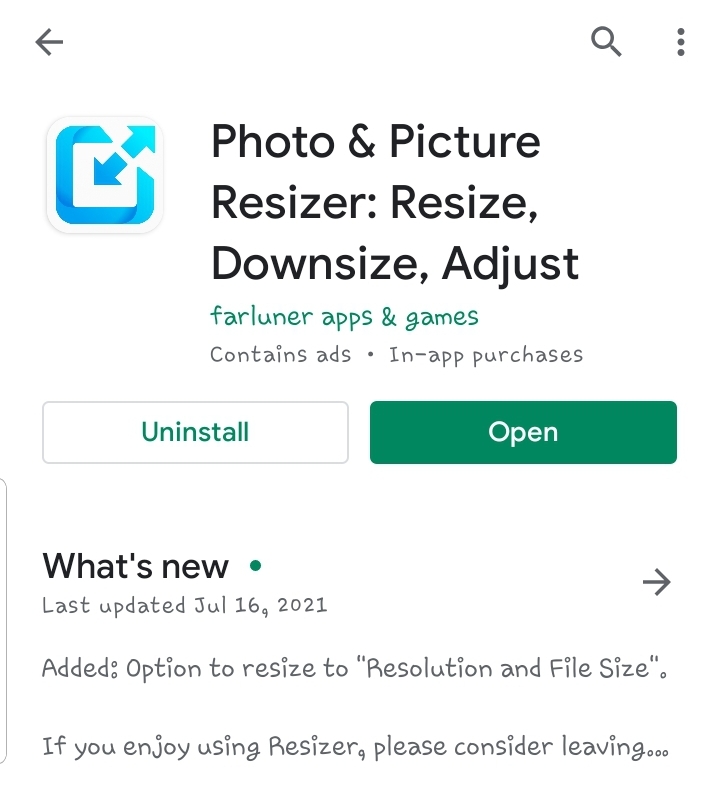
1.First things first, go to Google Play Store and search for “ Photo and Picture resizer” and download.
(Note : to view the size of picture on your android phone, click to select photo, then look to the top right of your screen and click the 3 dots(vertical), then click; Details)

2.Start the Photo and Picture resizer app you just downloaded.

3.Click, Select Photos.

4.Navigate to and click on the photo or photos you want to resize.

5.Click on Resize.

6.You will be presented with several resizing options including percentage, width & height and pixel resolution options.
If the preset picture sizing is not listed, click on Custom to set picture size to the one you want exactly.
7.In this example I will reduce the picture using the percentage option.
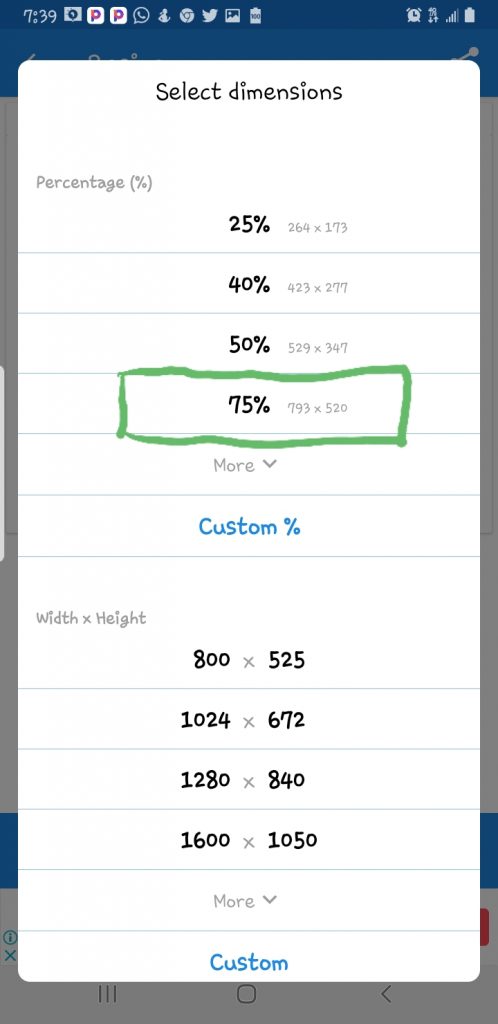
8. For instance click 75% to reduce the picture to 75% of its original dimension. Note the new reduced dimensions in pixels is stated.

9.To view the resized picture, click; See in resized photos